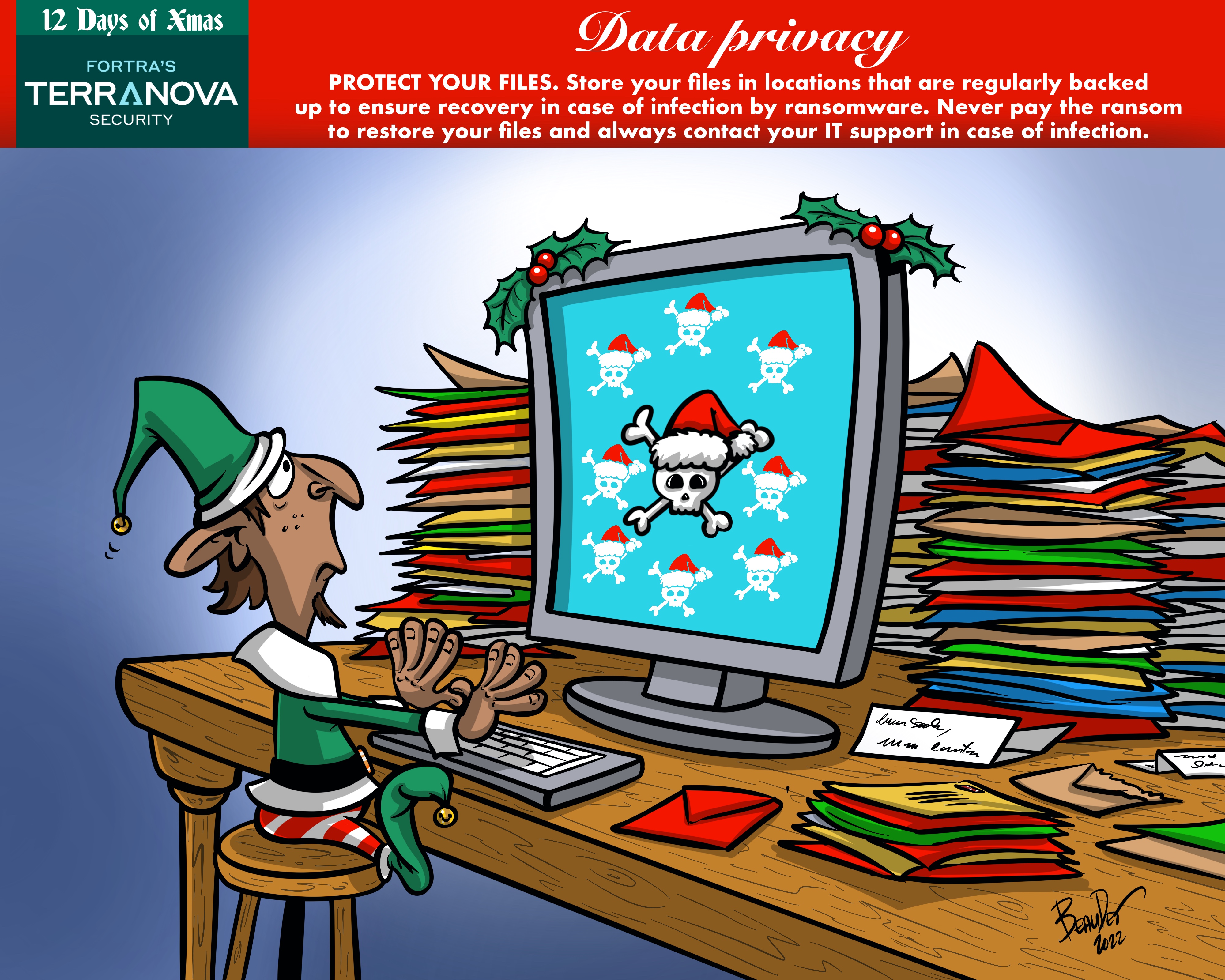Use a virtual private network (VPN).
Speak to your manager or IT department for software recommendations or guidance on the installation process.
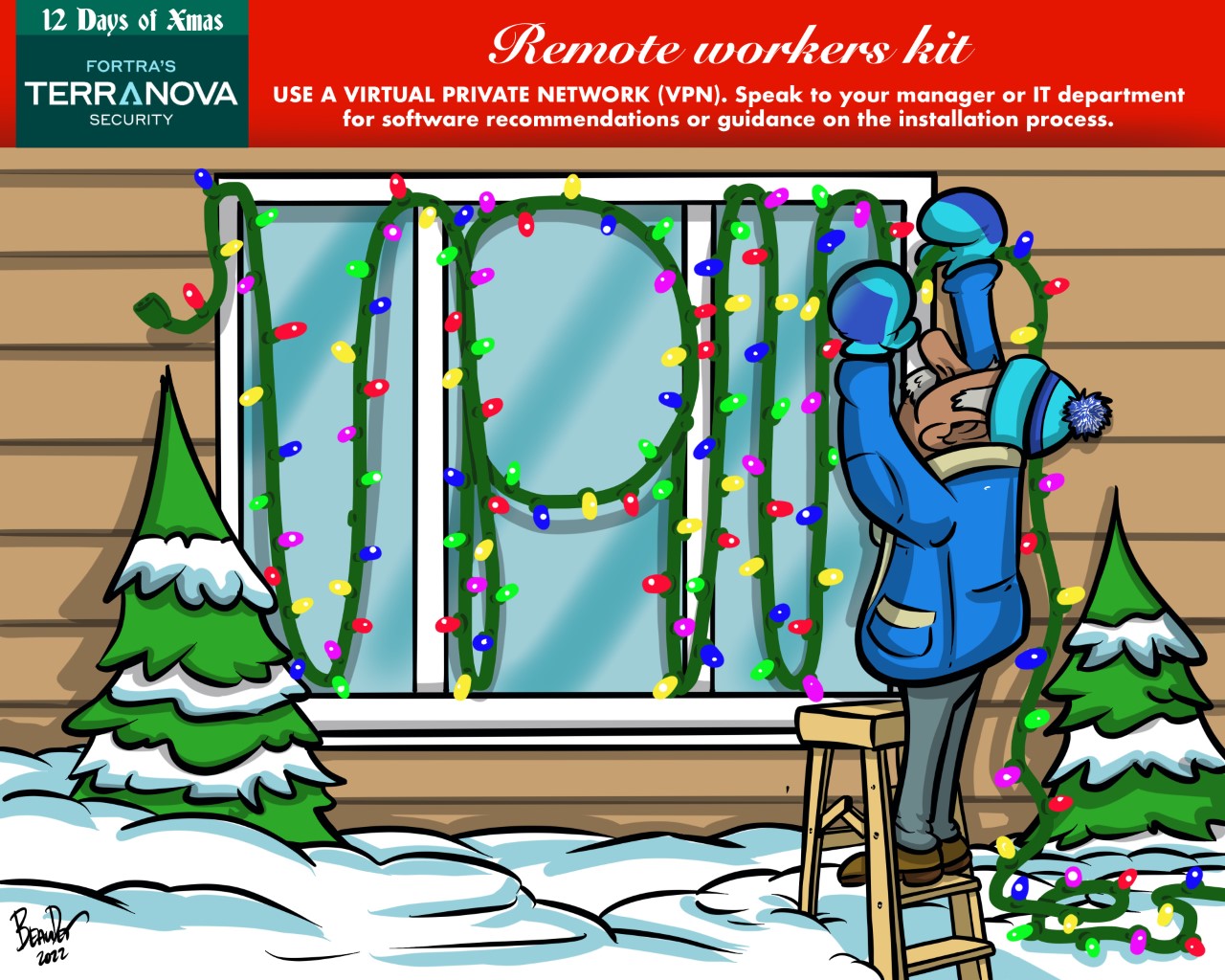
Create strong passwords
When creating an online account, follow these simple steps:
- Don't use easy-to-find personal data (such as your birth year)
- Don't reuse passwords
- Use a combination of at least 8 letters, numbers, and symbols
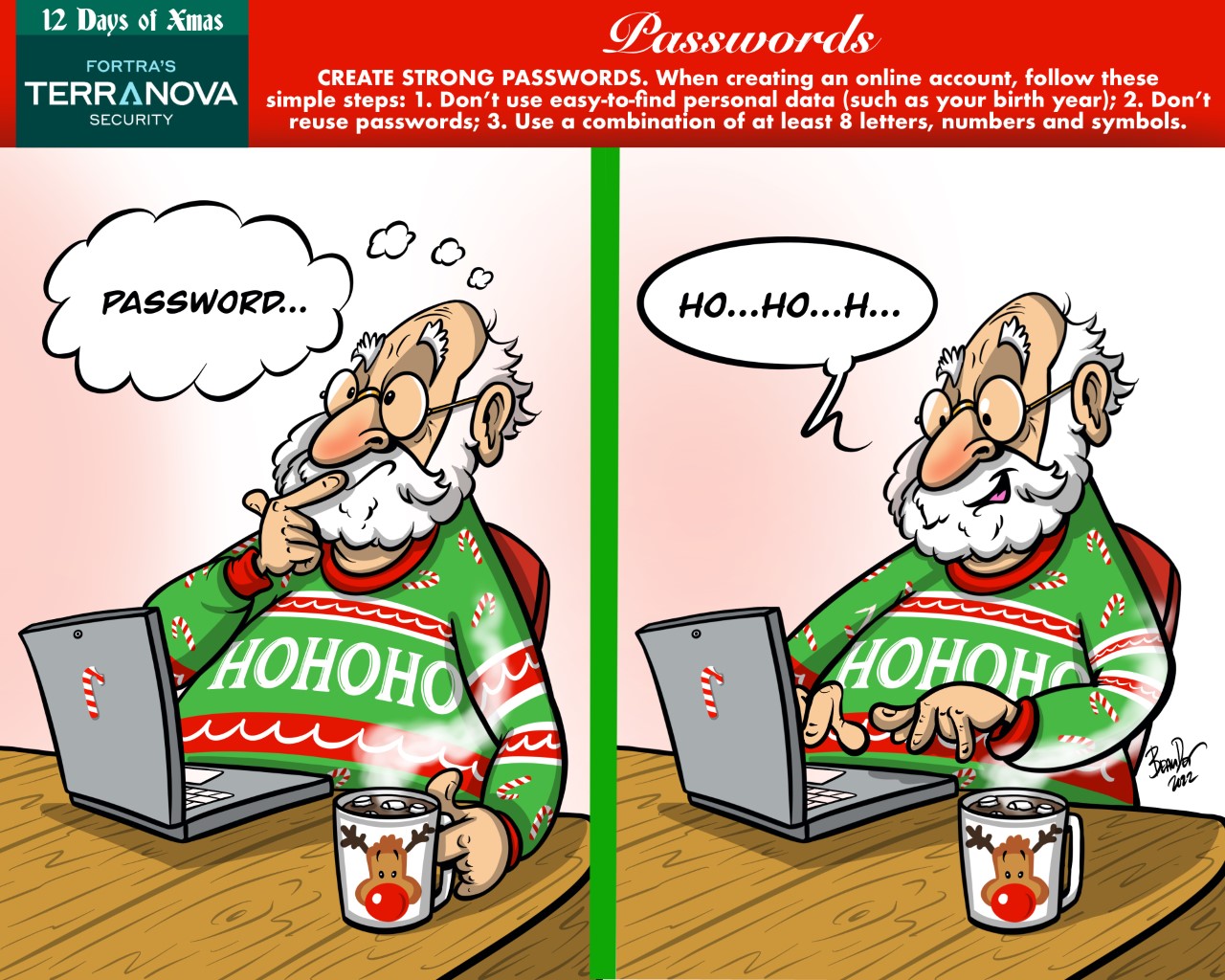
Phishing
Look for verifiable sender contact information. Don't respond to emails that don't contain any return contact information for the sender, like a phone number, address, or office location.
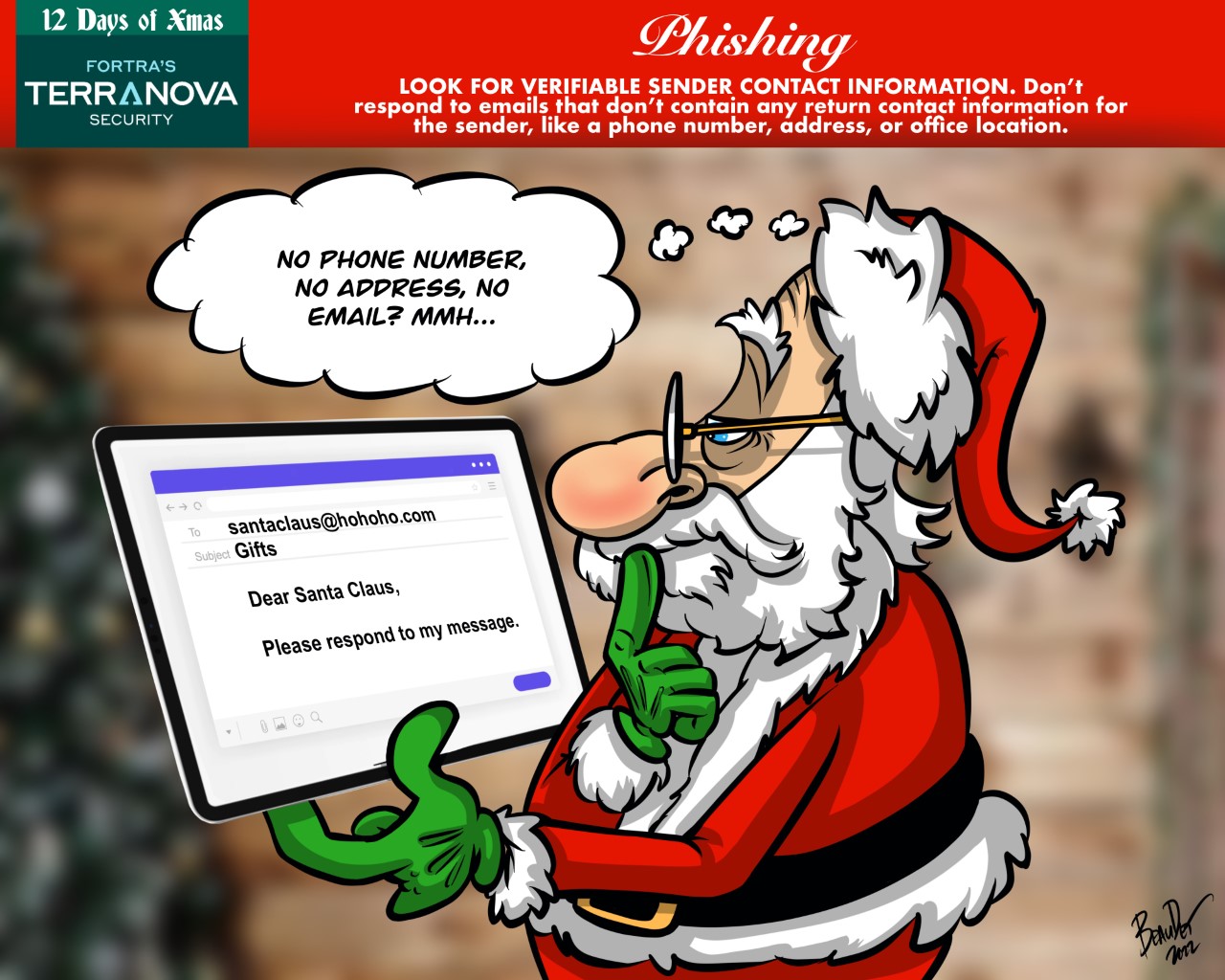
Passwords
Don't write it down anywhere. Use a password manager tool provided to you by the IT/support team to store all your passwords.

Online Shopping
Skip the debit card. You typically have some form of protection against data breaches supplied by the merchant when you use a credit card to make a purchase.

Online shopping
Shop secure sites only. Look << https>> at the beginning of a site's address. If you only see << http>> or if there's no lock symbol in your browser, the site isn't secure.

Data Privacy
what is personal information? It's anything that can be used to identify an individual, including (but not limited to): your email address, phone number, passport, or driver's license information.

Social Engineering
Delete any request for financial data or passwords. No reputable organization would ask for your passwords or financial data, especially via email.
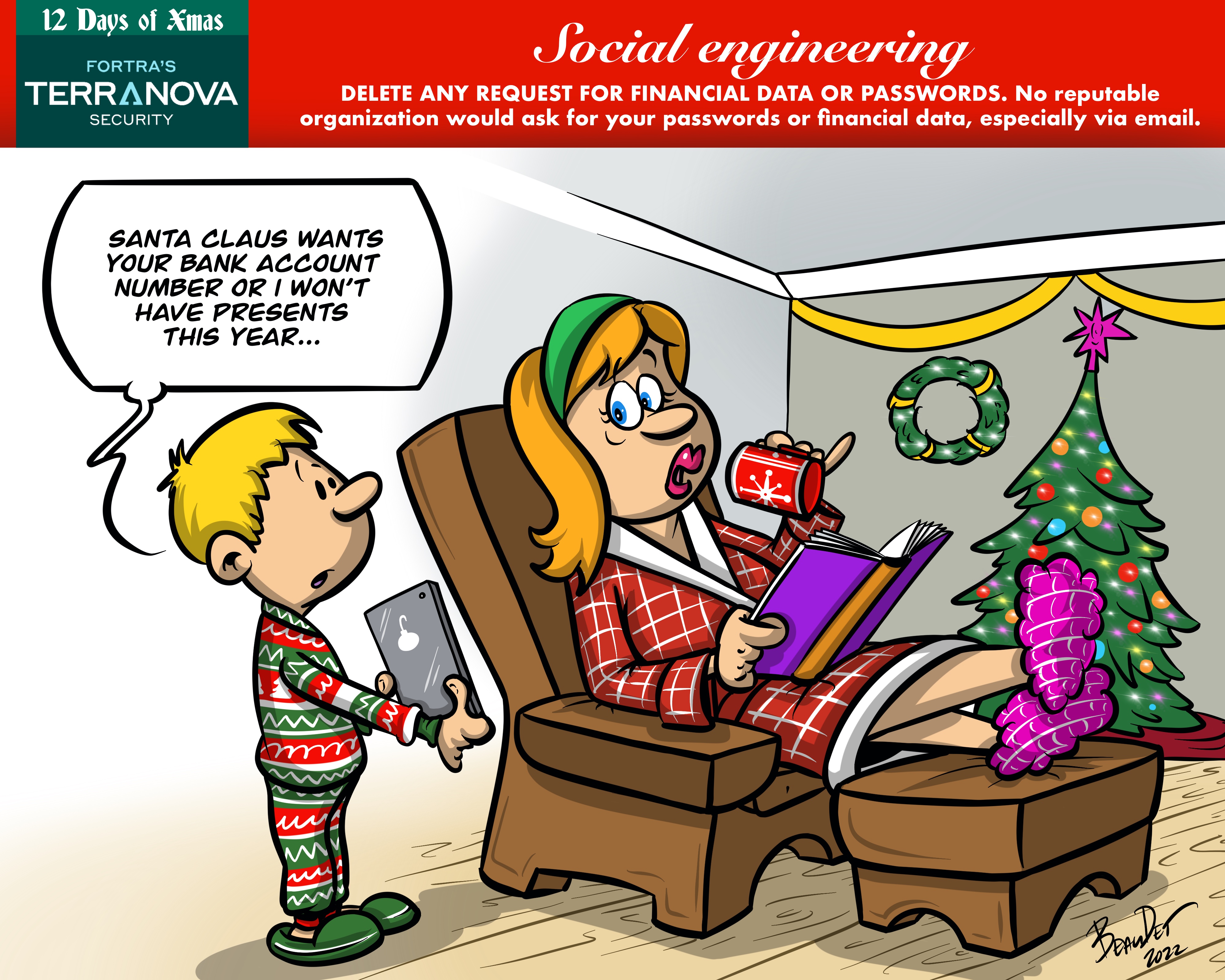
Online shopping
Don't use free Wi-Fi when making online payments. Hackers love free hotspots more than you do because it's easier for them to steal information.

Ransomware
Never click on unverified or suspicious links. Avoid clicking on links that come from unknown email senders or ones that lead to unfamiliar websites. Downloads that start after clicking a link is one way your device can be infected.
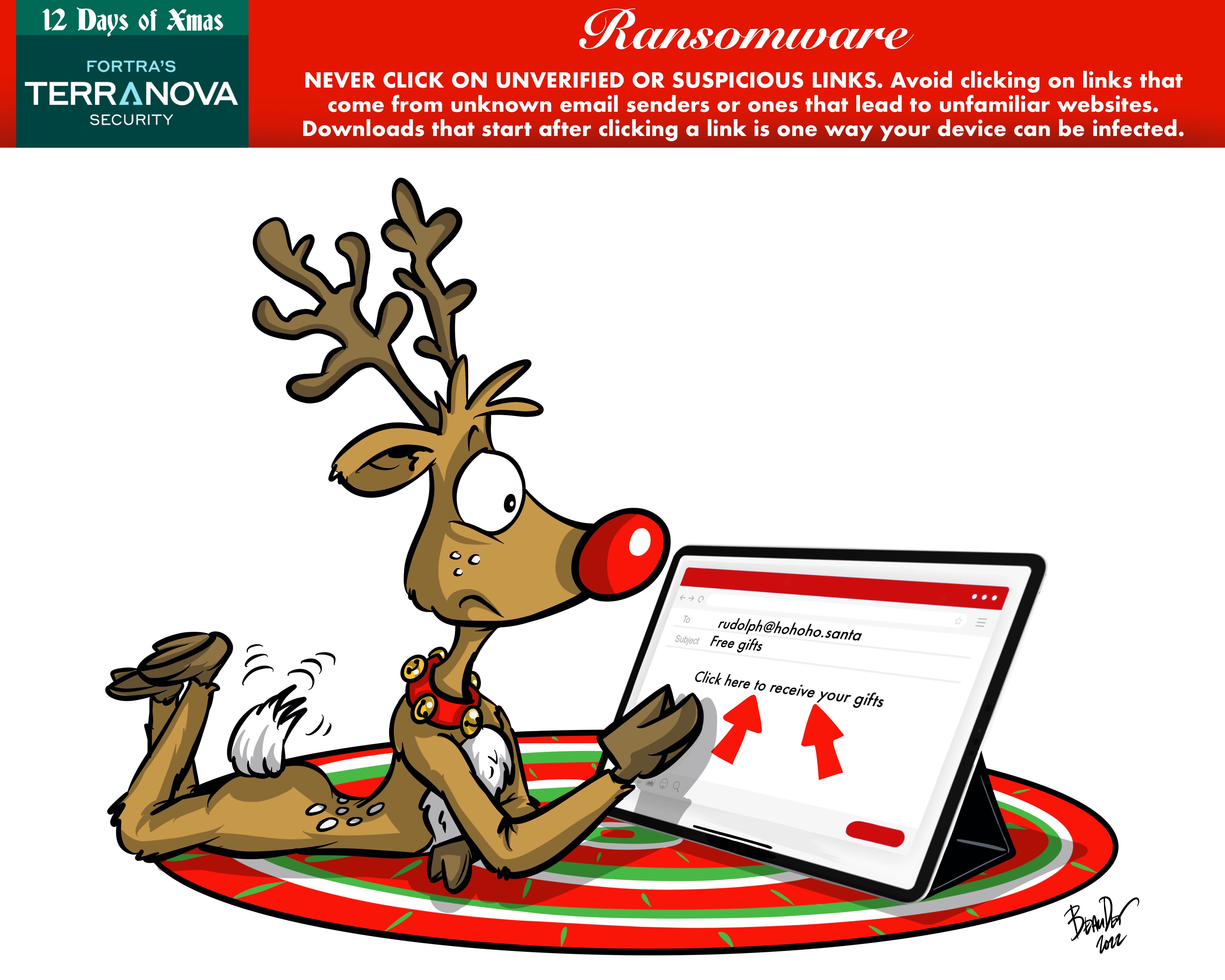
Online shopping
Shop secure sites only. Look for << https >> at the beginning of a site's address. If you only see << http >> or if there's no lock symbol in your browser, the site isn't secure.

Data Privacy
Protect your files. Store your files in locations that are regularly backed up to ensure recovery in case of infection by ransomware. Never pay the ransom to restore your files and always contact your IT support in case of infection.