Information systems are not equally safe or vulnerable to cyber attacks. Cyber criminals look for entry points that make it easier to break in, steal data, or do damage to systems. To illustrate, think of a burglary attempt. If an intruder has several houses to choose from, the one with an unlocked door and no security cameras is the easiest and most likely target.
The process is similar to cyber attacks. Open doors and security gaps in your Information Technology (IT) systems exist as technical weaknesses. Below, let’s discuss technical vulnerabilities and how to manage them.
What are Technical Vulnerabilities?
Technical vulnerabilities are weaknesses in your operating systems, infrastructure, or software. When attackers detect a vulnerability, they can exploit it with malicious code to gain access privileges. That new access becomes an entry point for performing malicious acts, such as stealing sensitive information or harming your systems with malware.
No IT system is impenetrable. Every system naturally has some points of vulnerability. You may have firewall protections in place. However, these can be technical vulnerabilities if they’re poorly configured.
You may have protocols in place to install security patches and software updates. However, if they’re not performed automatically as soon as the patches are issued, that becomes a technical vulnerability.
What is Vulnerability Management?
Vulnerability management is the ongoing process of monitoring, identifying, and remediating technical vulnerabilities. In most businesses, a security or IT team is responsible for the vulnerability management process. They frequently run security software or network tools to scan vulnerabilities, detect security holes, and address them.
Vulnerability management is most effective when it combines Information Security Awareness (ISA) with a knowledge of business priorities.
Security teams should establish guidelines and procedures to ensure that IT systems are as strong as possible and reflect the organization’s needs. This process must be performed continuously to keep systems, workloads, and endpoints secure.
How Does Vulnerability Management Reduce Cyber Threats and Risks?
Vulnerability management is one of the most critical lines of defense in your security program. Addressing technical vulnerabilities helps reduce the likelihood of cyber threats and risks.
It's important to understand the difference between vulnerabilities, threats, and risks.
- Vulnerabilities are holes in your systems.
- These vulnerabilities then expose your organization to cyber threats.
- When a cyber criminal detects a vulnerability and exploits it, you are at risk of loss or damage. Put simply, vulnerabilities + threats = risk.
If you're lucky, that risk might not materialize. However, it could lead to lost data, a compromised system, or, worst of all, reputational harm.
Vulnerability Management Recommendations
Of course, there are some foundational measures you can take to minimize management vulnerabilities.
Configure your system to install security patches automatically for staff.
This is possible with many software systems, such as Windows. To secure other kinds of software, use free tools, such as Secunia PSI, to automatically scan for available updates and install them on individual computers. Make sure this process is performed on other system components, including your Internet router.
Stay informed about new and emerging vulnerabilities.
Subscribe to mailing lists or search through vulnerability databases, such as the National Vulnerability Database (NVD), to learn where you might have an exposure.
Prioritize your work by assessing the severity of different vulnerabilities using standard criteria.
For example, the Common Vulnerability Scoring System (CVSS-2). Install the most critical patches first. When possible, use dissemination or automated deployment tools for patches (e.g., SMS). Test the patches first on a small group of computers to reduce vulnerability exposure.
Validate patch installation.
You can do this through a software inventory (e.g., SCCM) or vulnerability scanning software (e.g., Nessus or Secunia VIM). Maintain a log of vulnerabilities and patches installed. Don’t forget to patch common software programs like Adobe Reader, Flash, and QuickTime.
Educate your users.
Lastly, educate and train the individuals responsible for identifying vulnerabilities about best practices, preferred tools, and authorized procedures.
Security Awareness is Part of Vulnerability Management
Vulnerability management focuses primarily on technical vulnerabilities but can also extend to human vulnerabilities. Many older software products no longer receive security patches and are, therefore, vulnerable. For example, Microsoft hasn’t supported Windows XP since April 2014.
Find out what programs your employees use and check with distributors to see what versions are still supported. If programs are outdated and create a security gap, address it and share this information with your employees.
The more your employees know about vital security behaviors, the more they help bolster your organization’s vulnerability management program.
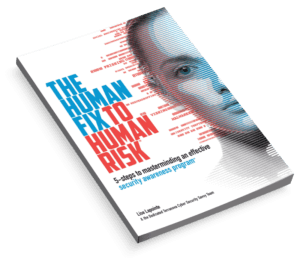
Learn How to Mastermind a Security Awareness Program in 5 Steps!
We have resources that can help you reduce vulnerabilities and limit your organization's exposure to cyber threats. Download our free eBook to learn how to build a security awareness program in just five steps.