What is a Phishing Simulation?
Phishing simulations are imitations of real-world phishing emails organizations can send to employees to test online behavior and assess knowledge levels regarding phishing attacks. The emails mirror cyber threats professionals may encounter in their daily activities, both during and outside work hours.
What is the Purpose of a Phishing Simulation?
Phishing simulations ensure your employees can detect and avoid cyber threats like phishing, social engineering, ransomware, and others. These interactive phishing tests can be part of any human risk management program, facilitating the process of reducing risk, building threat resilience, and creating a security-aware organizational culture.
Why is Phishing Simulation Important?
Phishing simulations enhance any human risk management program because they teach employees how to detect and avoid phishing attacks in a safe environment. Simulations are most effective when they leverage real-world cyber threats that users may encounter. By integrating the latest phishing threats into your security training program, your entire team will always have the most up-to-date information at their disposal.
How Does a Simulated Phishing Attack Work?
Simulated phishing attacks resembling real-world scams are sent to your organization's employees using a SaaS solution, like the one offered by Fortra. Recipients who click on the malicious link or would’ve otherwise compromised sensitive information had the phishing email been real fail the test. Organizations monitor employee behavior during phishing simulations by tracking their actions and evaluating risk levels accordingly.
It is recommended that organizations conduct these exercises between 4 and 10 times per year to achieve an optimal click rate reduction.
Are Phishing Simulations Effective?
According to the 2022 Gone Phishing Tournament, nearly 1 in 10 users click on the phishing email link. Historically, organizations that conduct more phishing simulations yearly have an easier time lowering their click rate below this benchmark. Combined with multifaceted human risk management, Fortra's phishing simulation solution helps boost critical threat-related knowledge while ensuring the experience is seamless from an administrative point of view.
How Can You Make a Phishing Simulation Easy?
Conducting a phishing simulation should not be overwhelming. Phishing simulation tools often don't offer customization, lack data, or do not easily integrate with your organization's security training. Fortra's phishing simulation platform answers these challenges, allowing your organization to customize phishing templates, track and monitor user progress, and much more.
Fortra's
Phishing Simulation
Software
Test your employee's skills and measure their progress.
What are the Features
of the Best Phishing Simulation Software?
The best phishing simulation software balances a flexible, easy-to-use interface with realistic phishing templates that target specific behaviors and emulate common cyber threats. Terranova Security offers a wide variety of phishing simulation solutions for organizations of all sizes, industries, and regions, providing security leaders with the tools they need to ensure confidential data is kept safe from hackers.
Mirrors real-world cyber threats
Easy-to-use interface
Customizable phishing scenarios
Seamless training program integration
Data-driven performance measurement
See Phishing Simulation Software in Action
What are 4 types of phishing?
Of the hundreds of the known phishing scams that exist, here are the four most common types:
How can phishing be prevented?
Education on common cyber threats is the best way to prevent a phishing-related data breach. Implementing security awareness initiatives combined with phishing simulation training is the ideal recipe for strengthening data protection. Keeping the conversation going outside scheduled training periods will also help keep your employees alert and aware of all phishing-related scams they may encounter.
For more insight on ways to strengthen your phishing prevention strategy, visit the dedicated Terranova Security cyberpedia page: What is Phishing?

 From fraudulent shipping confirmation messages to suspicious gift card and refund offers, Fortra Security phishing templates replicate real-life attacks that can occur at any time.
From fraudulent shipping confirmation messages to suspicious gift card and refund offers, Fortra Security phishing templates replicate real-life attacks that can occur at any time. Fortra Human Risk Management makes creating, deploying, and monitoring simulated threat scenarios simple from start to finish.
Fortra Human Risk Management makes creating, deploying, and monitoring simulated threat scenarios simple from start to finish. Administrators can customize any aspect of selected Fortra phishing scenarios, from the phishing email message to the CSS styling of the fake landing page.
Administrators can customize any aspect of selected Fortra phishing scenarios, from the phishing email message to the CSS styling of the fake landing page. No matter what kind of security awareness program you have or are looking to implement, you’ll find templates that align with your existing training topics and cyber security goals.
No matter what kind of security awareness program you have or are looking to implement, you’ll find templates that align with your existing training topics and cyber security goals.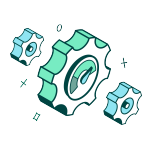 Make informed, data-driven decisions regarding your phishing awareness strategy with in-depth analytics and reporting capabilities.
Make informed, data-driven decisions regarding your phishing awareness strategy with in-depth analytics and reporting capabilities.

